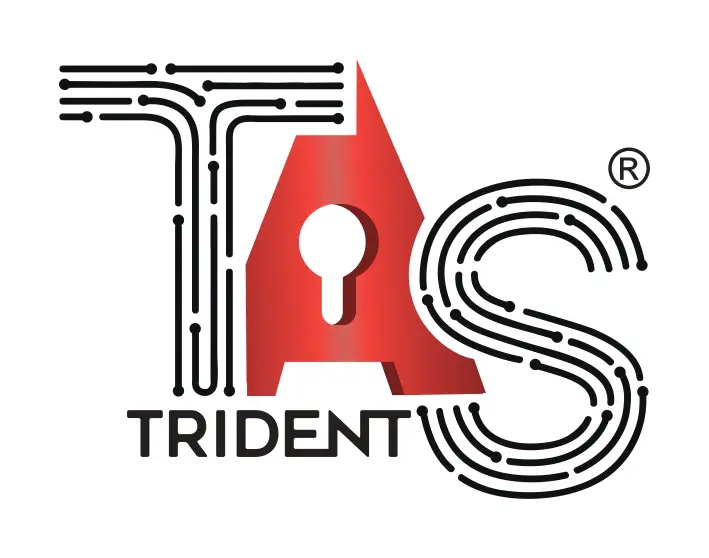Benefits of interactive whiteboards in Classrooms and office space
One of the biggest flaws of our traditional education system is the lack of interaction between students and teachers. As a result, most students end up not being able to interpret things better and with no practical knowledge.
Similarly, one of the biggest drawbacks of traditional presentations, board meetings, and other corporate meetings, is the lack of ability to convey things effectively. This may not end well, as corporate meetings usually have a great impact on a company’s performance.
To address these gaps, modern schools and corporate businesses are integrating what are called interactive whiteboards. These boards are transforming how teachers educate students and how businesses are running presentations.
This blog is the ultimate guide to exploring interactive whiteboards, and what are they, how they work, how can they be used in schools, how can they be used in corporate offices, what are its benefits, and most importantly why it is a game changer for both schools and organizations.
What Is an Interactive Whiteboard
An interactive whiteboard is an innovative display that looks like a traditional teaching board but is equipped with multiple digital features. This standalone device is designed to make learning innovative and teaching effortless.
The whiteboard runs on its own operating system and can also be integrated with existing systems and software. Unlike traditional projectors, it allows users to interact and collaborate in real time making it an effective way to demonstrate things using a finger or stylus.
How Does an Interactive Whiteboard Work?
In order to understand how an interactive whiteboard works, understanding its key components is very important. Here is a list of all the key components of an interactive whiteboard:
- Touchscreen Display
- Smart Pen or Stylus
- Multi-Touch Sensor Technology
- Built-in Software & Applications
- Internet Connectivity (Wi-Fi & Ethernet)
- Wireless & Wired Device Compatibility
- Cloud Storage & File Sharing
- Interactive Writing & Drawing Tools
- Handwriting & Shape Recognition
- Screen Mirroring & Casting
- Audio System (Built-in Speakers & Microphone Support)
- USB & HDMI Ports for External Connectivity
- AI-Powered Assistance & Voice Commands
- Gesture Control & NFC Login
- LMS & Collaboration Tool Integration
- Save, Export, and Share Options
- Screen Recording & Playback Features
An interactive whiteboard functions by combining touch technology, smart software, and seamless connectivity to create an intuitive learning and collaboration experience.
- The touchscreen display allows users to write, draw, and interact using a stylus or their fingers.
- Multi-touch sensors enable multiple people to collaborate on the board at the same time.
- Built-in software provides essential tools for teaching, presentations, and brainstorming.
- With internet connectivity, users can access web browsers, online videos, and cloud storage instantly.
- Screen mirroring and wireless casting allow users to connect their laptops, tablets, or smartphones effortlessly.
- Handwriting and shape recognition help convert rough sketches into perfect shapes and handwritten notes into digital text.
- The audio system enhances presentations by playing videos, lectures, or meeting recordings with clear sound.
- Gesture control and NFC login make accessing personal settings and files quicker and easier.
- Recording and saving features let users capture sessions for future reference, making learning and meetings more effective.
How Are Interactive Whiteboards Used in Classrooms?
Ever since the inception of these interactive whiteboards, it has transformed how teachers deliver lessons and how students engage with learning. It made learning an interactive part and more fun, creating a more dynamic, interactive, and engaging classroom environment. Here is a list of a few examples of how institutions are using them to innovate:
1. Digital note-taking
Teachers can write, draw, and annotate on the board just like a regular whiteboard, but with the added advantage of saving, editing, and sharing notes digitally. This means students will be able to access lessons anytime later, reducing the need for manual note-taking.
2. Multimedia teaching
One of the biggest advantages of digital whiteboards are the ability to use photos, videos, animations, and many more formats to make classes more immersive and engaging. Subjects like science, math, and history can be taught more engagingly with real-world simulations and interactive models.
3. Real-time collaboration
Students can ask teachers any doubt immediately, and teachers can solve them effectively using AI and other advanced features. This combined with multi-touch functionality allows multiple students to write or interact at the same time.
4. Group activities
The size of the board opens new possibilities, multiple students can come up to the board and solve problems, and quizzes, or learn to find a solution.
5. Remote learning
Since everything can be stored and accessed digitally, students can easily find all the materials they need, whenever they want.
6. Personalized learning
Not every student is the same, everyone has their own pace to learn new things. Whiteboards allow teachers to save live session notes, which later can be accessed by students at their own pace, bridgining the gap.
8 Benefits of Smart Boards for Schools
- Boosts Student Engagement Through Interactive Learning : Keeps students actively involved with touch-enabled lessons and multimedia tools.
- Improved Collaboration Among Students : Encourages teamwork with group activities, brainstorming, and shared problem-solving.
- Access to a Wide Range of Digital Resources : Instantly integrates online videos, simulations, and educational apps for enriched learning.
- Catering to Different Learning Styles : Supports visual, auditory, and hands-on learners for a more inclusive classroom experience.
- asy Lesson Planning and Delivery : Teachers can create, save, and reuse interactive lessons effortlessly.
- Real-Time Feedback and Assessment: Conducts live quizzes, polls, and instant evaluations to track student progress.
- Prepares Students for a Tech-Driven Future : Familiarizes students with modern digital tools essential for higher education and careers.
- Simplifies Lesson Planning and Saves Teachers Time : Reduces repetitive tasks, allowing teachers to focus more on engaging with students.
6 Advantages of Interactive Whiteboards for Offices and Businesses
- Improved Team Collaboration : Teams can brainstorm, share ideas, and work together in real time with interactive tools.
- Enhanced Presentations and Meetings : Make meetings more engaging with dynamic visuals, annotations, and multimedia integration.
- Remote Collaboration Made Easy : Connect teams across locations with seamless screen sharing and video conferencing.
- Increased Productivity and Efficiency : Streamline workflows by saving, editing, and sharing meeting notes instantly.
- Cost Savings on Printing and Supplies : Reduce paper usage with digital documents, saving money and promoting sustainability.
- Modernizing Workspaces : Create a tech-driven environment that enhances communication and innovation.
Why Interactive Whiteboards Are a Game-Changer?
Interactive whiteboards have completely changed the way we teach and work. In classrooms, they turn dull lectures into interactive experiences where students can write, draw, and explore concepts in real time. Instead of just listening to a lesson, students can actively engage—solving math problems right on the board, watching historical events come to life, or even taking part in virtual science experiments.
It keeps them focused, encourages teamwork, and makes learning more enjoyable. Plus, teachers can easily save notes, revisit previous lessons, and provide instant feedback, making the entire process smoother and more efficient.
In offices, these boards take meetings and brainstorming sessions to the next level. Imagine being able to sketch out ideas, annotate documents, and collaborate with remote teams all in one place—without the hassle of switching between multiple tools. Presentations feel more dynamic, discussions become more interactive, and decisions get made faster.
Instead of wasting time on printed reports and whiteboard scribbles that disappear after the meeting, everything can be saved and shared instantly. Whether in a classroom or a conference room, interactive whiteboards make communication clearer, collaboration easier, and everyday tasks more efficient.
Frequently Asked Questions
copyright © Trident Automation Systems Pvt. Ltd. All rights reserved.